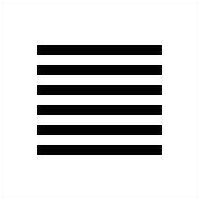Paragraph Level Markup¶
Inline Markup¶
Paragraphs contain text and may contain inline markup: emphasis, strong emphasis, inline literals,
standalone hyperlinks (http://www.python.org), external hyperlinks (Python 5), internal cross-references (example),
external hyperlinks with embedded URIs (Python web site), footnote references
(manually numbered 1, anonymous auto-numbered 3, labeled auto-numbered 2, or symbolic *),
citation references (12), substitution references ( ), and inline hyperlink targets
(see Targets below for a reference back to here). Character-level inline markup is also possible
(although exceedingly ugly!) in re
), and inline hyperlink targets
(see Targets below for a reference back to here). Character-level inline markup is also possible
(although exceedingly ugly!) in reStructuredText. Problems are indicated by |problematic|
text (generated by processing errors; this one is intentional).
Also with sphinx.ext.autodoc, which I use in the demo, I can link to test_py_module.test.Foo.
It will link you right my code documentation for it.
The default role for interpreted text is Title Reference. Here are some explicit interpreted text roles:
a PEP reference (PEP 287); an RFC reference (RFC 2822); a subscript; a superscript;
and explicit roles for standard inline markup.
GUI labels are a useful way to indicate that Some action is to be taken by the user.
The GUI label should not run over line-height so as not to interfere with text from adjacent lines.
Key-bindings indicate that the read is to press a button on the keyboard or mouse,
for example MMB and Shift-MMB. Another useful markup to indicate a user action
is to use menuselection this can be used to show short and long menus in software.
For example, and menuselection can be seen here that breaks is too long to fit on this line.
.
Let’s test wrapping and whitespace significance in inline literals:
This is an example of --inline-literal --text, --including some--
strangely--hyphenated-words. Adjust-the-width-of-your-browser-window
to see how the text is wrapped. -- ---- -------- Now note the
spacing between the words of this sentence (words
should be grouped in pairs).
If the --pep-references option was supplied, there should be a live link to PEP 258 here.
Math¶
This is a test. Here is an equation: \(X_{0:5} = (X_0, X_1, X_2, X_3, X_4)\). Here is another:
You can add a link to equations like the one above (1) by using :eq:.
Meta¶
Blocks¶
Literal Blocks¶
Literal blocks are indicated with a double-colon (“::”) at the end of
the preceding paragraph (over there -->). They can be indented:
if literal_block:
text = 'is left as-is'
spaces_and_linebreaks = 'are preserved'
markup_processing = None
Or they can be quoted without indentation:
>> Great idea!
>
> Why didn't I think of that?
Line Blocks¶
Block Quotes¶
Block quotes consist of indented body elements:
My theory by A. Elk. Brackets Miss, brackets. This theory goes as follows and begins now. All brontosauruses are thin at one end, much much thicker in the middle and then thin again at the far end. That is my theory, it is mine, and belongs to me and I own it, and what it is too.
—Anne Elk (Miss)
Doctest Blocks¶
>>> print 'Python-specific usage examples; begun with ">>>"'
Python-specific usage examples; begun with ">>>"
>>> print '(cut and pasted from interactive Python sessions)'
(cut and pasted from interactive Python sessions)
Code Blocks¶
# parsed-literal test curl -O http://someurl/release-.tar-gz
{
"windows": [
{
"panes": [
{
"shell_command": [
"echo 'did you know'",
"echo 'you can inline'"
]
},
{
"shell_command": "echo 'single commands'"
},
"echo 'for panes'"
],
"window_name": "long form"
}
],
"session_name": "shorthands"
}
Emphasized lines with line numbers¶
1 2 3 4 5 | def some_function():
interesting = False
print 'This line is highlighted.'
print 'This one is not...'
print '...but this one is.'
|
Sidebar¶
The first hexagram is made up of six unbroken lines. These unbroken lines stand for the primal power, which is light-giving, active, strong, and of the spirit. The hexagram is consistently strong in character, and since it is without weakness, its essence is power or energy. Its image is heaven. Its energy is represented as unrestricted by any fixed conditions in space and is therefore conceived of as motion. Time is regarded as the basis of this motion. Thus the hexagram includes also the power of time and the power of persisting in time, that is, duration.
The power represented by the hexagram is to be interpreted in a dual sense in terms of its action on the universe and of its action on the world of men. In relation to the universe, the hexagram expresses the strong, creative action of the Deity. In relation to the human world, it denotes the creative action of the holy man or sage, of the ruler or leader of men, who through his power awakens and develops their higher nature.
Code with Sidebar¶
1 2 3 4 5 6 7 8 9 10 11 12 13 14 15 16 17 18 19 20 21 22 23 24 25 26 27 28 29 30 31 32 33 34 35 36 37 38 39 40 | # -*- coding: utf-8 -*-
"""Test Module for karma_sphinx_theme."""
class Foo:
"""Docstring for class Foo.
This text tests for the formatting of docstrings generated from output
``sphinx.ext.autodoc``. Which contain reST, but sphinx nests it in the
``<dl>``, and ``<dt>`` tags. Also, ``<tt>`` is used for class, method names
and etc, but those will *always* have the ``.descname`` or
``.descclassname`` class.
Normal ``<tt>`` (like the <tt> I just wrote here) needs to be shown with
the same style as anything else with ````this type of markup````.
It's common for programmers to give a code example inside of their
docstring::
from test_py_module import Foo
myclass = Foo()
myclass.dothismethod('with this argument')
myclass.flush()
print(myclass)
Here is a link to :py:meth:`capitalize`.
Here is a link to :py:meth:`__init__`.
"""
#: Doc comment for class attribute Foo.bar.
#: It can have multiple lines.
bar = 1
flox = 1.5 #: Doc comment for Foo.flox. One line only.
|
References¶
Footnotes¶
- 1(1,2)
A footnote contains body elements, consistently indented by at least 3 spaces.
This is the footnote’s second paragraph.
- 2(1,2)
Footnotes may be numbered, either manually (as in 1) or automatically using a “#”-prefixed label. This footnote has a label so it can be referred to from multiple places, both as a footnote reference (2) and as a hyperlink reference (label).
- 3
This footnote is numbered automatically and anonymously using a label of “#” only.
- *
Footnotes may also use symbols, specified with a “*” label. Here’s a reference to the next footnote: †.
- †
This footnote shows the next symbol in the sequence.
- 4
Here’s an unreferenced footnote, with a reference to a nonexistent footnote: [5]_.
Citations¶
- 11
This is the citation I made, let’s make this extremely long so that we can tell that it doesn’t follow the normal responsive table stuff.
- 12(1,2)
This citation has some
code blocksin it, maybe some bold and italics too. Heck, lets put a link to a meta citation 13 too.- 13
This citation will have two backlinks.
Here’s a reference to the above, 12, and a [nonexistent] citation.
Here is another type of citation: citation
Glossary¶
This is a glossary with definition terms for thing like Writing:
- Documentation
Provides users with the knowledge they need to use something.
- Reading
The process of taking information into ones mind through the use of eyes.
- Writing
The process of putting thoughts into a medium for other people to read.
Targets¶
This paragraph is pointed to by the explicit “example” target. A reference can be found under Inline Markup, above. Inline hyperlink targets are also possible.
Section headers are implicit targets, referred to by name. See Targets, which is a subsection of `Body Elements`_.
Explicit external targets are interpolated into references such as “Python 5”.
Targets may be indirect and anonymous. Thus this phrase may also refer to the Targets section.
Here’s a `hyperlink reference without a target`_, which generates an error.
Directives¶
Contents¶
These are just a sample of the many reStructuredText Directives. For others, please see: http://docutils.sourceforge.net/docs/ref/rst/directives.html.
Images & Figures¶
Figures¶
A figure is an image with a caption and/or a legend:¶
re |
Revised, revisited, based on ‘re’ module. |
Structured |
Structure-enhanced text, structuredtext. |
Text |
Well it is, isn’t it? |
This paragraph is also part of the legend.
A figure directive with center alignment
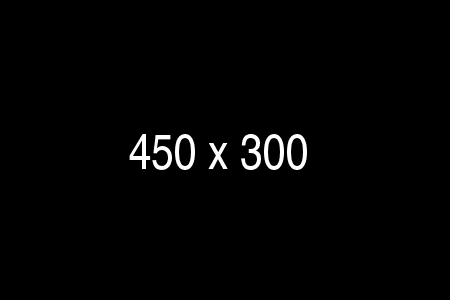
This caption should be centered.¶
Target Footnotes¶
Replacement Text¶
I recommend you try Python, the best language around 5.
Compound Paragraph¶
This paragraph contains a literal block:
Connecting... OK
Transmitting data... OK
Disconnecting... OK
and thus consists of a simple paragraph, a literal block, and another simple paragraph. Nonetheless it is semantically one paragraph.
This construct is called a compound paragraph and can be produced with the “compound” directive.